Test GPS Data
This section provides guidelines to test GPS data using Mini-Tx UHD and Real Freedom Receiver.
Remember: Update Mini-Tx UHD and Real Freedom Receiver to
its latest software version
A. Mini-Tx UHD
Important: You will require a Mini-Tx UHD with
front panel board 13489-2-017 to test the GPS data.
- Connect the respective antenna to the Tx.
- Log onto Wi-Fi and turn GPS On.

B. Real Freedom Receiver
Once the Mini-Tx UHD detects the satellites signal and transmits GPS information, the
data will be received by the RFRx. The data can be monitored on the Receiver screen
as below.
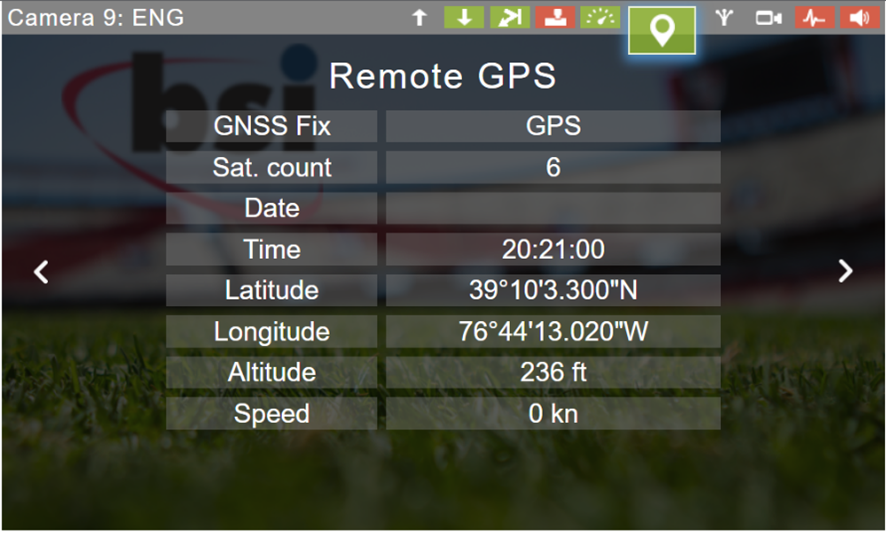
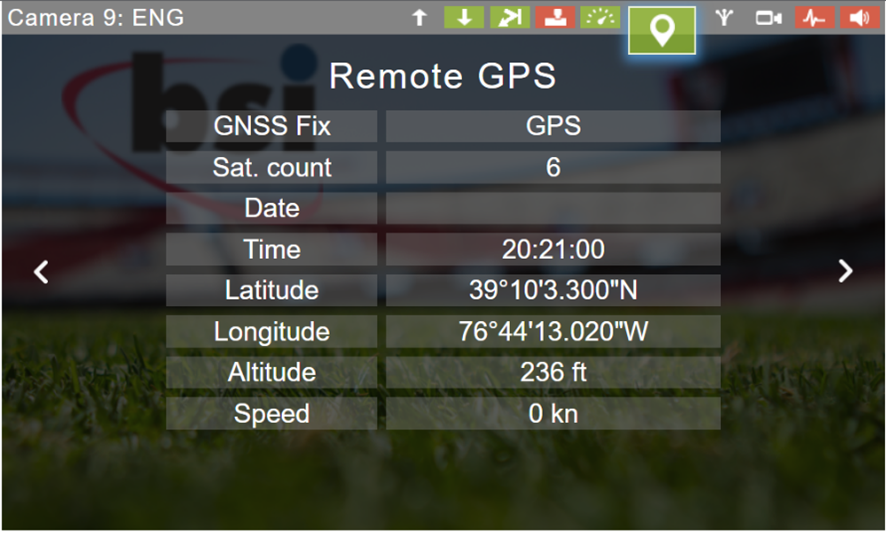
Tip: An orange icon indicates that the item is
currently inactive, and a green icon indicates it is active and functioning
properly.
