Video settings
You need to define the video input source and the settings that you want to use to prepare the video for output.
 |
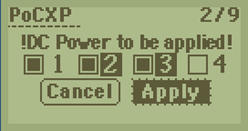 |
| Setting | Description |
|---|---|
| SDI Input Enable |
SDI Input Enable: Use to enable the input SDI slots when connecting Mini-Tx UHD to the camera’s SDI port if you are using SDI as the video source. You must manually enable these slots depending on the input mode 12G, dual 6G or quad 3G. Mode: Choose the mode depending on the SDI input- Single (for
12G), Dual-Link (for dual 6G), Quad-Link (for Quad 3G), and Multiple
(to choose 1,2,3 or 4 inputs).
|
| PoCXP | Defines warning for the power over Coax-Express. When using external power supply to camera or video source, turn off the DC power in the Mini-Tx UHD. |
Table 8: Video settings
WARNING: PoCXP
!DC Power to be supplied!
Defines warning for the Power over CoaXPress. When connecting to a camera that does not support PoCXP it is recommended to turn off the DC power in the Mini Tx UHD. The Mini-Tx UHD will only enable PoCXP when it detects a CXP capable camera.
