Network
The Network page displays the current network configuration, including whether the IP address is static or allocated by DHCP.
Navigate to Network and toggle the joystick down to configure as follows.
Net wired
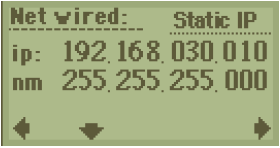 |
Displays IP address and netmask of the Mini Tx UHD and provides Mini-Tx terminal access for debugging via wired USB cable. Enter the required IP address and subnet/network mask to identify the Mini-Tx UHD on the network. |
Net Wi-Fi
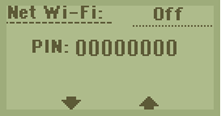 |
Use to access Mini Tx UHD through multiple devices within the network coverage area over Wi-Fi. Use ‘PIN’ number that is mentioned on the LCD display as the password while connecting to the Mini Tx UHD Wi-Fi network. |
Net dongle
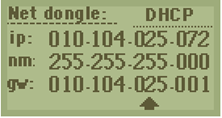 |
Use to access Mini Tx UHD using a USB to Ethernet dongle, through DHCP or Static IP address. Static IP: Enter the static IP address to identify the Mini Tx UHD on the other network. DHCP: Use DHCP to dynamically assign an IP address and other network configuration parameters to the transmitter. |
